Get ready to take your digital marketing game to the next level with “The Ultimate Guide To Google Ads For Beginners”. In this comprehensive guide, you will learn everything you need to know to navigate the world of Google Ads like a pro. From setting up your account and creating effective campaigns to selecting the perfect keywords and optimizing your ads, the guide covers it all. Plus, discover the benefits of trusting High Priority Marketing to manage your Google Ads campaigns, as they bring their expertise, experience, and proven strategies for success to the table. So, grab your coffee, sit back, and get ready to unlock the power of Google Ads.


Setting Up a Google Ads Account
So you’re ready to set up your Google Ads account and start running ads for your business. This comprehensive guide will walk you through each step of the process, from creating a Google account to setting up your billing information. Let’s get started!
Creating a Google account
The first step in setting up a Google Ads account is to create a Google account. This will serve as your login credentials for accessing the Google Ads dashboard. If you already have a Google account, you can simply use that to sign in. If not, you can easily create one by going to the Google account creation page and following the prompts. Once you have your Google account ready, you’re one step closer to running ads!
Navigating the Google Ads dashboard
After creating your Google account, you’ll be able to access the Google Ads dashboard. This is where you’ll manage your ad campaigns, track performance metrics, and make any necessary changes to optimize your ads. The dashboard may seem overwhelming at first, but don’t worry! Google has designed it to be user-friendly and intuitive. Spend some time familiarizing yourself with the different sections and options available, and you’ll soon be navigating the dashboard like a pro.
Setting up billing information
Before you can start running ads, you need to set up your billing information. Google Ads offers several payment options, including credit cards, bank accounts, and manual payments. Choose the option that works best for you and follow the instructions to set it up. Make sure to carefully review the billing settings to ensure that everything is set up correctly. Once your billing information is in place, you’re ready to move on to the exciting part – creating your ad campaigns!
Understanding the Basics of Google Ads
Now that you have your Google Ads account set up, it’s time to dive into the basics of how Google Ads works. In this section, we’ll cover what Google Ads is, the different types of campaigns you can run, and how the Google Ads auction system functions.
What are Google Ads?
Google Ads is an online advertising platform offered by Google. It allows businesses to create and display ads on Google’s search engine results pages and across the Google Display Network. With Google Ads, you can reach a wide audience, target specific keywords or demographics, and track the performance of your ads in real-time. It’s a powerful tool for driving targeted traffic to your website and increasing your online visibility.
Different types of Google Ads campaigns
Google Ads offers several campaign types to suit different advertising goals. The two main types of campaigns are Search Network campaigns and Display Network campaigns.
Search Network campaigns are text-based ads that appear at the top or bottom of Google search results when someone searches for a keyword related to your business. These ads are highly targeted and can be a great way to reach people who are actively searching for the products or services you offer.
Display Network campaigns, on the other hand, allow you to display visual ads on websites, mobile apps, and Youtube videos within the Google Display Network. These ads can help you increase brand awareness and reach a broader audience.
The Google Ads auction system
Google Ads operates on an auction system, where advertisers bid on keywords to have their ads shown in search results or on the Display Network. When someone searches for a keyword, Google determines which ads to show based on a combination of factors, including the bid amount, ad quality, and relevance to the searcher’s query. The highest bidder doesn’t always win the top spot – Google also takes into account the ad’s quality score, which we’ll discuss later in this guide. Understanding how the auction system works can help you optimize your bids and ad quality to get the best results for your campaigns.
Keyword Research and Selection
Keywords play a crucial role in the success of your Google Ads campaigns. In this section, we’ll explore the importance of keywords, introduce keyword research tools, and guide you on choosing the right keywords for your campaigns.
Importance of keywords in Google Ads
Keywords are the words or phrases that people enter into search engines when looking for information, products, or services. In Google Ads, keywords are what trigger your ads to be shown when people search for those terms. Choosing the right keywords is essential because they determine when and where your ads are displayed. By targeting relevant keywords, you can reach people who are actively interested in what you have to offer and increase the chances of conversion.
Using keyword research tools
Keyword research tools are invaluable when it comes to finding the right keywords for your campaigns. These tools provide insights into search volume, competition, and related keywords, helping you identify the most relevant and effective keywords to target. Some popular keyword research tools include Google Keyword Planner, SEMrush, and Ahrefs. Experiment with different tools to find the one that suits your needs and budget best, and use their data to inform your keyword selection process.
Choosing the right keywords for your campaigns
When choosing keywords for your campaigns, it’s important to strike a balance between relevance and competition. You want to target keywords that are highly relevant to your business but not so competitive that it’s difficult to achieve a good ad position. Long-tail keywords, which are more specific phrases, often have less competition and can be a great starting point. Additionally, make sure to consider the intent behind the keywords – are people looking to make a purchase or simply seeking information? By understanding your target audience and their search behaviors, you can choose keywords that align with their needs and drive qualified traffic to your website.
Creating Effective Ad Campaigns
Now it’s time to put your keyword research to good use and create effective ad campaigns. In this section, we’ll discuss how to define your campaign goals, structure your campaigns, and craft compelling ad copy that resonates with your audience.
Defining campaign goals and objectives
Before you start creating your ad campaigns, it’s crucial to define your goals and objectives. What are you trying to achieve with your ads? Do you want to increase website traffic, generate leads, or boost sales? Clearly defining your goals will help you set realistic expectations and develop strategies that align with those goals. It’s also important to establish key performance indicators (KPIs) that you can track to measure the success of your campaigns. Whether it’s click-through rates, conversion rates, or cost per acquisition, having measurable metrics will enable you to evaluate the performance of your campaigns and make data-driven decisions.
Structuring your campaigns
Properly structuring your campaigns is essential for effective management and optimization. A well-organized campaign structure makes it easier to control budget allocation, adjust bidding strategies, and evaluate performance by segment. One common approach is to organize your campaigns based on your products or services, with each campaign representing a specific offering. Within each campaign, you can create ad groups to group together similar keywords and ads. This structure allows for more granular control and helps you deliver highly targeted ads to the right audience.
Crafting compelling ad copy
The success of your Google Ads campaigns heavily relies on the quality and relevance of your ad copy. Your ad copy should capture the attention of your target audience, clearly communicate your value proposition, and compel users to take action. Keep your ads concise and focused, highlighting the unique selling points of your products or services. Experiment with different variations of ad copy to see which performs best, and make sure to include relevant keywords in your headlines and descriptions. Remember, your ad copy is your chance to make a lasting impression and stand out from the competition – make it count!


Targeting and Audience Selection
Now that you have your ad campaigns set up, it’s time to refine your targeting and audience selection strategies. In this section, we’ll explore different audience targeting options, discuss creating custom audience segments, and introduce the power of remarketing in Google Ads.
Understanding audience targeting options
Google Ads provides various audience targeting options to help you reach the right people with your ads. These options include demographic targeting, location targeting, device targeting, and language targeting. Demographic targeting allows you to refine your audience based on criteria such as age, gender, and household income. Location targeting allows you to focus your ads on specific geographic regions or exclude certain areas. Device targeting allows you to prioritize certain devices, such as mobile or desktop. Language targeting enables you to display your ads to users who speak a particular language. By leveraging these targeting options, you can ensure that your ads are seen by the most relevant audience for your business.
Creating custom audience segments
In addition to the basic targeting options, Google Ads also offers the ability to create custom audience segments. Custom audience segments allow you to reach people based on their interests, behaviors, and prior interactions with your business. You can create audience lists based on website visitors, app users, or customer email lists. These lists can then be used to tailor your ads and messaging to specific segments of your audience. For example, you could create a custom audience segment of users who have abandoned their shopping carts on your website and show them targeted ads with an enticing offer to encourage them to complete their purchase. Custom audience segments provide a powerful way to reach and engage with your most valuable prospects.
Using remarketing in Google Ads
Remarketing is a powerful feature in Google Ads that allows you to show targeted ads to people who have previously visited your website or interacted with your app. By placing a tracking code on your website or app, Google can track the actions of your visitors and create remarketing lists. You can then create ad campaigns specifically targeted at these lists, reminding them of your business and encouraging them to take action. Remarketing can be especially effective in driving conversions, as it targets users who have already shown an interest in your products or services. It’s a great way to stay top-of-mind and re-engage with users who may not have converted on their initial visit.
Ad Extensions and Ad Formats
In this section, we’ll explore the different types of ad extensions available in Google Ads, discuss how they can maximize your ad real estate, and guide you on choosing the right ad formats for your campaigns.
Exploring different ad extensions
Ad extensions are additional pieces of information that can be added to your ads to provide more context and encourage users to take action. There are several types of ad extensions available, including sitelink extensions, call extensions, location extensions, and review extensions. Sitelink extensions allow you to add additional links to specific pages on your website, giving users more options to explore. Call extensions allow users to call your business directly from the ad, making it easier for them to contact you. Location extensions display your business address and a map snippet, helping users find your physical location. Review extensions showcase positive reviews and ratings to build trust and credibility. By leveraging these ad extensions, you can enhance the visibility and effectiveness of your ads.
Maximizing ad real estate with extensions
Ad extensions not only provide additional information to users but also help maximize your ad real estate on the search results page. By including relevant extensions, your ads will take up more space and push competing ads further down the page. This increased visibility can lead to higher click-through rates and better overall performance. However, it’s important to carefully select and configure your extensions to ensure they align with your campaign goals and don’t clutter your ads. Choose extensions that provide valuable information to users and enhance the user experience.
Choosing the right ad formats
Google Ads offers various ad formats to suit different campaign objectives and ad placements. Text ads, which consist of headlines, descriptions, and display URLs, are the most common ad format and can be used in both Search Network and Display Network campaigns. Responsive ads automatically adjust their size, appearance, and format to fit the available ad space, making them versatile and effective across different devices and placements. Image ads, on the other hand, are visually appealing and can effectively showcase your products or services within the Display Network. Video ads allow you to engage users with rich media content, making them particularly effective for brand awareness campaigns. Choose the ad formats that best align with your campaign objectives and creative assets, ensuring that they provide an optimal user experience and drive results.


Optimizing Google Ads Performance
Now that your ads are up and running, it’s essential to monitor and optimize their performance to ensure you’re getting the best possible results. In this section, we’ll discuss monitoring key performance metrics, conducting A/B testing, and implementing optimization strategies to improve your campaigns.
Monitoring key performance metrics
Monitoring key performance metrics is crucial for understanding how your campaigns are performing and identifying areas for improvement. Google Ads provides a wealth of data and metrics that can help you evaluate the success of your campaigns. Some key metrics to monitor include click-through rate (CTR), conversion rate, average cost per click (CPC), and return on ad spend (ROAS). By regularly reviewing these metrics, you can identify trends, spot underperforming ads or keywords, and make informed optimizations to maximize your results.
A/B testing ads and landing pages
A/B testing, also known as split testing, is a method of comparing two versions of an ad or landing page to determine which performs better. By creating variations of your ads or landing pages and testing them against each other, you can gather data on which elements are more effective in driving engagement and conversions. For example, you could test different headlines, call-to-action buttons, or images to see which combination resonates best with your audience. A/B testing can help you make data-driven decisions and continuously optimize your campaigns for better performance.
Implementing optimization strategies
Optimizing your Google Ads campaigns is an ongoing process that requires experimentation, analysis, and adjustment. There are several optimization strategies you can implement to refine and improve your campaigns. One strategy is to regularly review your keyword performance and make adjustments based on their performance metrics. You can bid more aggressively on high-performing keywords and either remove or bid lower on underperforming keywords. Another strategy is to optimize your ad copy by testing different variations and optimizing for relevancy and click-through rates. Additionally, you can use audience insights to refine your targeting strategies and deliver more personalized experiences to your audience. Continuously monitoring, analyzing, and optimizing your campaigns will help you achieve the best results and maximize your return on investment.
Understanding Quality Score
Quality Score is a crucial metric in Google Ads that directly impacts the performance and cost of your ads. In this section, we’ll discuss what Quality Score is, the factors that affect it, and how to improve it for better ad performance.
What is Quality Score?
Quality Score is a metric used by Google to measure the relevance and quality of your keywords, ads, and landing pages. It’s a rating on a scale from 1 to 10, with 10 being the highest score. A higher Quality Score indicates that your ads are relevant to the keywords you’re targeting and the user’s search query, which can result in higher ad positions and lower costs. Quality Score takes into account factors such as click-through rate, ad relevance, landing page experience, and historical account performance.
Factors affecting Quality Score
Several factors influence your Quality Score, and understanding these factors can help you improve it. Click-through rate is a significant factor – if your ads have a high click-through rate, it indicates that they’re appealing to users and fulfilling their search intent. Ad relevance is another important factor; your ads should closely align with the keywords you’re targeting and the user’s query. Landing page experience refers to the relevance, transparency, and navigability of your landing page. A positive landing page experience can lead to higher Quality Scores. Finally, historical account performance takes into account the overall performance of your account, including past click-through rates and the quality of your ads and landing pages.
Improving Quality Score for better ad performance
Improving your Quality Score can lead to better ad performance and lower costs. Some strategies to boost your Quality Score include optimizing your keyword selection to target highly relevant terms, continuously refining your ad copy to improve relevancy and click-through rates, and ensuring that the landing pages you’re sending users to are highly relevant and user-friendly. Regularly reviewing and improving these factors will not only improve your Quality Score but also enhance the overall performance and effectiveness of your Google Ads campaigns.
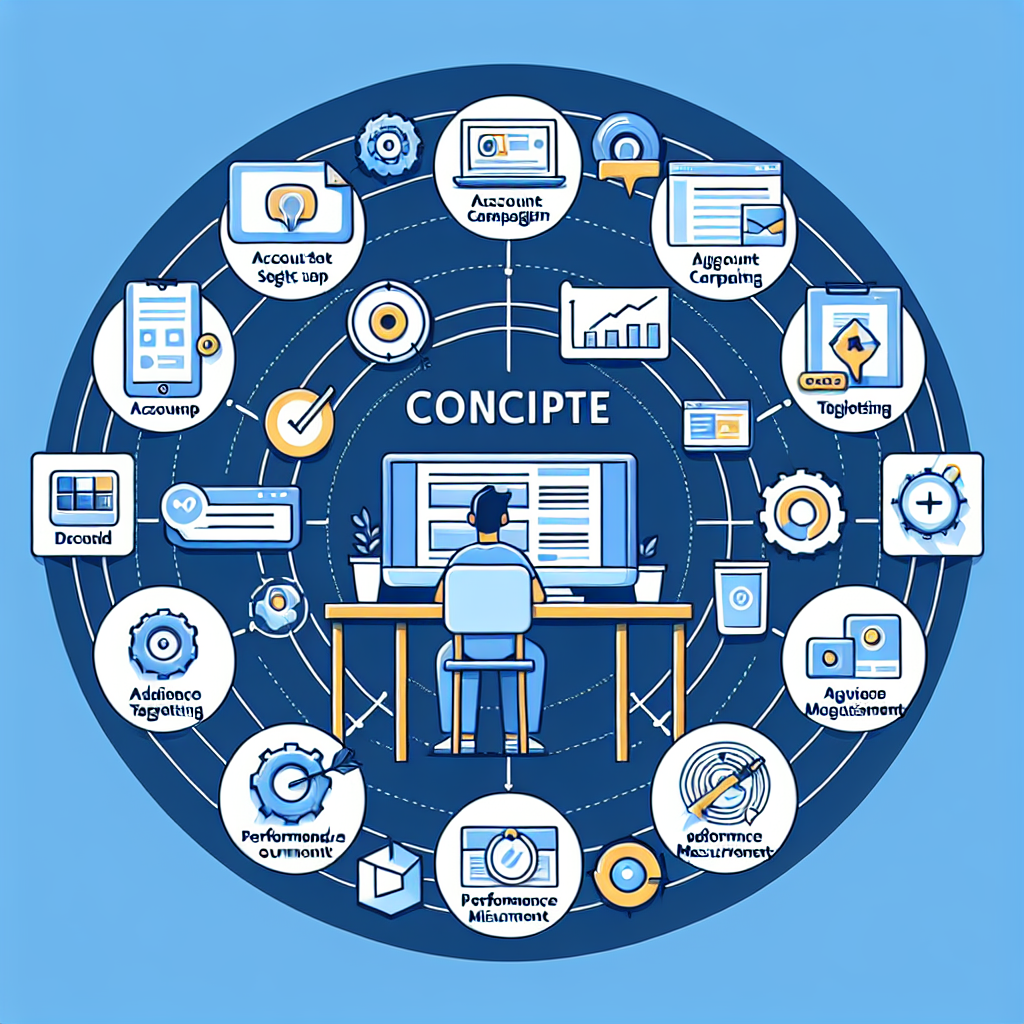
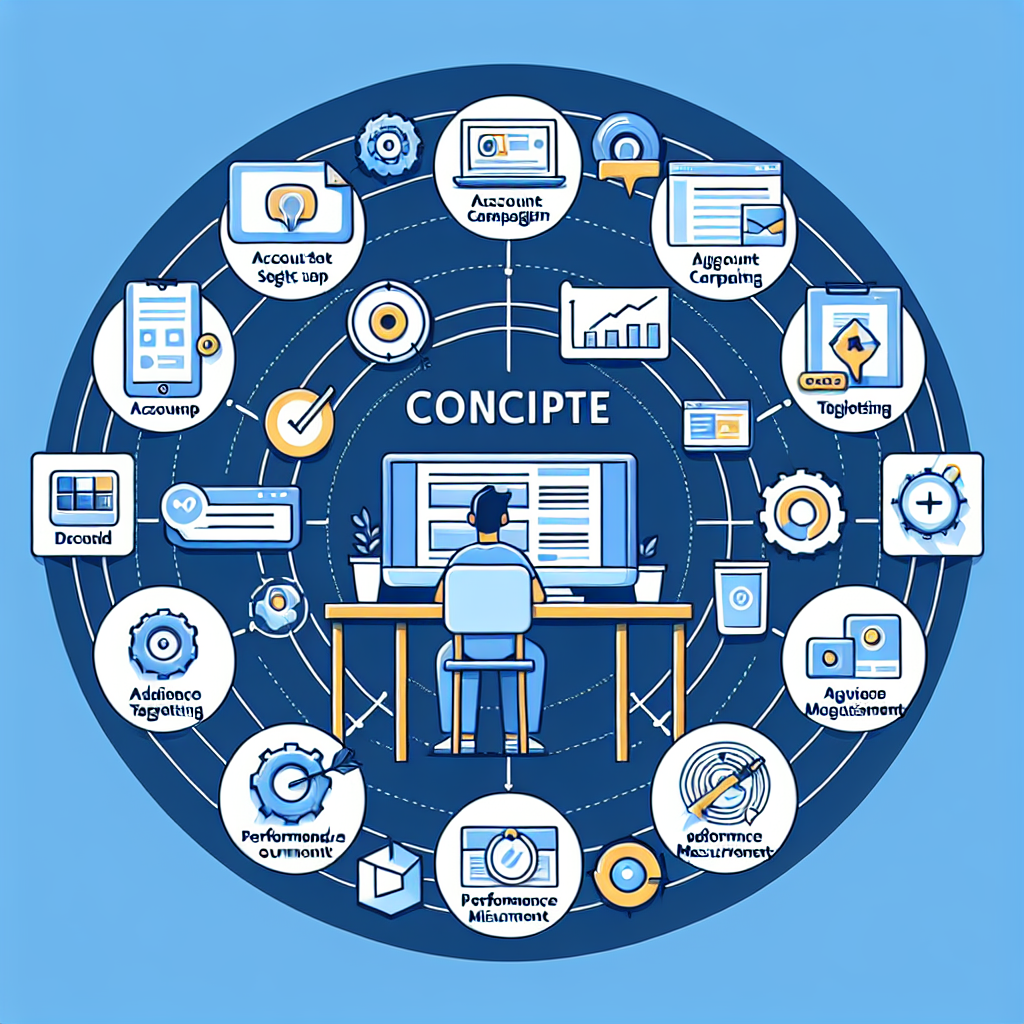
Tracking Conversions and ROI
Tracking conversions and measuring return on investment (ROI) is essential for evaluating the success of your Google Ads campaigns and making data-driven decisions. In this section, we’ll discuss setting up conversion tracking, measuring ROI, and analyzing conversion data for optimization.
Setting up conversion tracking
Conversion tracking allows you to track specific actions that users take on your website after clicking on your ads. These actions can vary depending on your campaign goals and can include purchases, form submissions, newsletter sign-ups, or any other action that represents a valuable conversion for your business. Setting up conversion tracking in Google Ads involves adding a tracking code to your conversion pages, which will track when a conversion occurs and attribute it back to the ads that drove it. By tracking conversions, you can measure the effectiveness of your campaigns and optimize them for better performance.
Measuring return on investment
Measuring the return on investment (ROI) of your Google Ads campaigns is crucial for determining whether your advertising efforts are generating a positive return. ROI is calculated by comparing the revenue generated from your ads to the cost of running those ads. To measure ROI accurately, you need to track not only online transactions but also offline purchases that may have been influenced by your ads. Implementing call tracking, coupon codes, or unique landing pages can help you attribute offline conversions back to your ads. By understanding your ROI, you can allocate your budget more effectively and invest in the campaigns that drive the highest returns.
Analyzing conversion data for optimization
Once you have conversion data, analyzing it can provide valuable insights into the performance of your campaigns and help you make data-driven optimizations. Analyzing conversion data involves looking at metrics such as conversion volume, conversion rate, cost per conversion, and conversion value. By segmenting your data based on different variables such as campaign, ad group, or keyword, you can identify trends and patterns that can inform your optimization strategies. For example, you might discover that certain keywords or ad variations have a higher conversion rate and lower cost per conversion, indicating that they’re performing well. Armed with this information, you can focus your efforts on optimizing the elements that drive the best results and allocate your budget accordingly.
Getting Professional Help with Google Ads
While managing your own Google Ads campaigns can be rewarding, it can also be complex and time-consuming. That’s where High Priority Marketing comes in. In this section, we’ll explore the benefits of hiring High Priority Marketing, their expertise in Google Ads management, and their proven strategies for success.
Benefits of hiring High Priority Marketing
Hiring High Priority Marketing to manage your Google Ads campaigns offers several benefits. Firstly, it allows you to tap into their expertise and experience in Google Ads. High Priority Marketing has a deep understanding of the platform and can leverage their knowledge to develop effective strategies tailored to your business goals. Secondly, they can save you time and effort by handling the day-to-day management of your campaigns, allowing you to focus on other aspects of running your business. Additionally, they have access to tools and resources that are not readily available to individual advertisers, giving you a competitive edge in the market.
Expertise in Google Ads management
High Priority Marketing specializes in Google Ads management and has a team of experienced professionals who are well-versed in the ins and outs of the platform. They stay up-to-date with the latest trends, strategies, and best practices to ensure that your campaigns are always optimized for success. From keyword research and bidding strategies to ad creation and performance tracking, High Priority Marketing has the expertise to maximize the effectiveness of your Google Ads campaigns.
Proven strategies for success
High Priority Marketing has a track record of delivering successful Google Ads campaigns for their clients. Through years of experience and continuous testing and optimization, they have developed proven strategies that drive results. They understand that every business is unique and requires a customized approach, and they work closely with you to develop strategies that align with your goals and target audience. By leveraging their expertise and strategies, you can achieve better ad performance, increased conversions, and a higher return on investment.
Whether you’re just getting started with Google Ads or looking to take your campaigns to the next level, High Priority Marketing can be your trusted partner in navigating the complexities of the platform and driving meaningful results. With their expertise, experience, and proven strategies, you can unlock the full potential of Google Ads and effectively reach your target audience.
In conclusion, this comprehensive guide has covered everything you need to know to get started with Google Ads. From setting up your account and understanding the basic concepts, to selecting keywords, creating effective ad campaigns, and optimizing for better performance, you’re equipped with the knowledge and tools to succeed. And if you ever need professional help, High Priority Marketing is there to provide expert guidance and strategies for success. So go ahead, unleash the power of Google Ads and grow your business online!


