If you’re the owner of a music store and you’re looking for effective ways to promote your business online, then you’ve come to the right place. In this article, we will show you how to harness the power of Google Ads to reach your target audience and drive more customers to your store. Whether you’re selling instruments, sheet music, or accessories, using Google Ads can be a game-changer for your marketing efforts. So, let’s dive in and discover how to make the most of this powerful advertising platform for your music store.


Targeting the Right Audience
Identify your target audience
When it comes to advertising your music store using Google Ads, it’s important to identify your target audience. Start by considering who your ideal customers are. Are they musicians looking for instruments? Music enthusiasts looking for merchandise or accessories? Once you have a clear understanding of your target audience, you can tailor your ads and marketing efforts to reach them effectively.
Use demographics and interests targeting
Google Ads provides various targeting options, including demographics and interests. You can specify the age, gender, and interests of your desired audience. For example, if you specialize in guitars, you might target individuals who have shown an interest in playing guitar or music-related topics. By using demographics and interests targeting, you can ensure that your ads are reaching the most relevant and potentially interested individuals.
Consider location targeting
If your music store has a physical location or serves a specific geographic area, consider using location targeting in your Google Ads campaigns. This feature allows you to select the locations where you want your ads to appear. By targeting your local area, you can reach customers who are more likely to visit your store and make a purchase.
Utilize remarketing to target previous visitors
Don’t forget about the power of remarketing! Remarketing allows you to target individuals who have already visited your website or interacted with your music store in some way. By showing ads to these previous visitors, you can remind them of your store and encourage them to return or make a purchase. Remarketing is a valuable tool for staying top-of-mind with potential customers and increasing conversion rates.
Keyword Research and Selection
Perform keyword research
Keyword research is a crucial step in your Google Ads campaign. It involves researching and identifying the keywords that your target audience is likely to use when searching for music-related products or services. By understanding the keywords that are relevant to your music store, you can optimize your ads and improve their visibility in Google’s search results.
Use Google’s Keyword Planner
Google’s Keyword Planner is a powerful tool that can help you with your keyword research. Simply enter relevant keywords or phrases, and the Keyword Planner will provide you with data on search volume, competition, and other useful metrics. This information can guide you in selecting the most effective keywords for your ads.
Select relevant and high-volume keywords
When choosing keywords for your music store ads, aim for a combination of relevance and search volume. You want your ads to appear for keywords that are highly relevant to your store, but also have a decent search volume. This ensures that your ads reach a significant number of potential customers. For example, if you specialize in selling vinyl records, targeting keywords like “buy vinyl records” or “vinyl record store” would be relevant and likely to attract interested customers.
Include long-tail keywords
In addition to targeting broader keywords, consider including long-tail keywords in your Google Ads campaign. Long-tail keywords are more specific phrases that often have lower search volume but can attract highly targeted traffic. For example, instead of targeting the generic keyword “guitar,” you could target a long-tail keyword like “buy acoustic guitar online.” Long-tail keywords can be valuable for reaching customers who are further along in their purchasing journey and have specific needs or preferences.
Creating Compelling Ad Copy
Craft engaging headlines
The headline of your Google Ads is what captures the attention of potential customers. It should be compelling, concise, and give users a reason to click on your ad. Consider highlighting a unique selling point or a special offer in your headline to make it more enticing. For example, “Get Your Dream Guitar Today – Huge Selection and Best Prices!”
Write persuasive ad descriptions
The ad description provides an opportunity to expand on the benefits and features of your music store. It’s essential to make your ad copy persuasive and compelling. Highlight what sets your store apart from the competition and why customers should choose you. Consider mentioning any special promotions, discounts, or free shipping offers to entice potential customers to take action.
Include unique selling points
Differentiating your music store from the competition is crucial when creating ad copy. Identify your unique selling points (USPs) and emphasize them in your ads. This could be anything from offering a wider variety of instruments, having expert staff who can provide guidance, or offering exclusive products or services. By highlighting your USPs, you can attract customers who are specifically looking for what your store offers.
Use relevant keywords in your ad copy
To improve the effectiveness of your Google Ads, be sure to include relevant keywords in your ad copy. This helps to align your ads with users’ search queries and increase the likelihood of your ads appearing in relevant searches. Using the right keywords in your ad copy can also improve your ad’s quality score, which can result in higher ad rankings and lower costs per click.
Designing Effective Landing Pages
Ensure landing pages match ad content
When users click on your Google Ads, they should be taken to a landing page that is directly relevant to the ad they clicked on. Ensure that your landing pages match the content and offer mentioned in the ad. This consistency between the ad and landing page builds trust and improves the overall user experience. Avoid directing users to generic or unrelated pages, as this can lead to confusion and lower conversion rates.
Optimize landing pages for conversions
Your landing pages should be designed with conversions in mind. Make sure the page layout is clear and visually appealing, with a focus on the most important information and call-to-action buttons. Use compelling visuals, such as product images or videos, to engage users and encourage them to take action. Additionally, optimize your landing pages for fast load times, as slow-loading pages can lead to higher bounce rates.
Include clear call-to-action buttons
A strong and clear call-to-action (CTA) is essential for guiding users towards the desired action. Include prominent and visually appealing CTA buttons on your landing pages. Use action-oriented language on the buttons, such as “Buy Now,” “Shop Now,” or “Get Your Discount.” The placement and design of your CTAs should be intuitive and easy for users to find and interact with.
Make landing pages mobile-friendly
With the increasing use of mobile devices, it’s crucial to ensure that your landing pages are mobile-friendly. Optimize your landing pages for mobile devices by using responsive design techniques. This ensures that your pages are displayed correctly and provide a seamless user experience across different screen sizes. Mobile-friendly landing pages can help improve your ad performance and conversions, as more users are accessing the internet and making purchases from their smartphones or tablets.


Setting Up Conversion Tracking
Install Google Ads conversion tracking
To measure the success and effectiveness of your Google Ads campaigns, it’s important to set up conversion tracking. Conversion tracking allows you to track specific actions that users take on your website after clicking on your ads. This could include making a purchase, submitting a contact form, or signing up for a newsletter. By installing the Google Ads conversion tracking code on the relevant pages of your website, you can gather valuable data on conversions and optimize your campaigns accordingly.
Define meaningful conversion actions
When setting up conversion tracking, define meaningful conversion actions that align with your business goals. Think about the specific actions that indicate a successful interaction with your music store. For example, a completed purchase, a requested quote, or a signed up email newsletter could all be considered meaningful conversions. By defining these actions, you can focus your efforts on optimizing for the actions that matter most to your business.
Track conversions and measure performance
Once you have conversion tracking set up, regularly review and analyze the data to measure the performance of your Google Ads campaigns. Look at metrics such as conversion rate, cost per conversion, and total conversions. These insights will help you understand the effectiveness of your ads and identify areas for improvement. By tracking conversions and measuring performance, you can allocate your budget more effectively and make data-driven decisions for campaign optimization.
Optimize campaigns based on conversion data
Conversion data is a powerful tool to optimize your Google Ads campaigns. Analyze the data to identify trends and patterns in user behavior. Look for keywords, ad copy, or targeting options that are driving higher conversion rates. By leveraging this data, you can make informed decisions to optimize your campaigns, such as increasing bids for top-performing keywords or adjusting targeting settings to reach a more relevant audience. Regularly monitor and optimize your campaigns based on conversion data to maximize your return on investment.
Budgeting and Bidding Strategies
Set a realistic advertising budget
Before launching your Google Ads campaign, it’s important to set a realistic advertising budget. Consider your overall marketing goals, the potential return on investment, and the competitiveness of your industry. Allocate a budget that allows you to reach your target audience effectively without stretching your resources too thin. Remember that your budget can always be adjusted as you gather data and gain insights into campaign performance.
Monitor and adjust bids regularly
Bids play a vital role in the success of your Google Ads campaigns. Monitor your bids regularly to ensure that you are competitive in the auction and maximizing your ad visibility. Keep an eye on the average cost per click for your targeted keywords and adjust your bids accordingly. It’s a balancing act between bidding enough to maintain a good ad position without overspending. Regular bid adjustments can help you achieve the optimal balance.
Use bid adjustments for better targeting
Bid adjustments allow you to increase or decrease your bids based on various factors, such as device, location, or time of day. By utilizing bid adjustments, you can fine-tune your campaigns and target your ads to the most valuable audiences. Review your campaign data to identify performance trends across different factors and adjust your bids accordingly. For example, if you notice that mobile users are more likely to convert, you can increase your bids for mobile devices to capture more of this audience.
Consider automated bidding strategies
Google Ads offers automated bidding strategies that can help streamline your bidding process and optimize your campaigns. Automated bidding uses machine learning algorithms to adjust your bids in real-time based on various factors and performance data. It can be beneficial for advertisers who have large campaigns or limited time for manual bid adjustments. Explore different automated bidding strategies, such as target CPA (cost per acquisition) or target ROAS (return on ad spend), and select the one that aligns with your campaign goals and budget.
Ad Extensions for Music Stores
Utilize sitelink extensions
Sitelink extensions allow you to include additional links to specific pages on your website within your Google Ads. For music stores, sitelink extensions are valuable for showcasing different product categories, special offers, or promotion pages. By including sitelink extensions, you can provide users with more options and increase the chances of them finding what they’re looking for. For example, you could include sitelinks like “Acoustic Guitars,” “Electric Guitars,” or “Special Offers.”
Include callout extensions with special offers
Callout extensions are short snippets of text that can be added to your Google Ads to highlight special offers, unique selling points, or other relevant information. Use callout extensions to emphasize any promotions, discounts, or freebies that your music store is currently offering. For example, you could add callouts like “Free Shipping on All Orders,” “30% Off Selected Instruments,” or “Expert Staff for Personalized Recommendations.” Callout extensions can help to capture users’ attention and set your music store apart from competitors.
Implement structured snippet extensions
Structured snippet extensions allow you to provide additional information about your music store or the types of products you offer. These extensions are displayed as a header followed by a list of values. Use structured snippets to showcase different categories or genres of music instruments or genres of musical accessories. For example, you could include headers like “Guitar Types” or “Drum Styles” and list the various options available. Structured snippets provide users with more context and help them make informed decisions.
Add location extensions for local visibility
For music stores with physical locations, adding location extensions to your Google Ads is essential. Location extensions display your store address, phone number, and a map marker directly in your ads. This makes it easier for potential customers to find and visit your physical store. With location extensions, users can click on the map marker to get directions, call your store directly, or even see your store’s hours of operation. Location extensions enhance your local visibility and encourage foot traffic to your music store.
Managing and Optimizing Campaigns
Regularly review campaign performance
To ensure the success of your Google Ads campaigns, it’s essential to regularly review campaign performance. Analyze key metrics such as click-through rates, conversion rates, and cost per conversion. Look for trends or patterns that indicate areas of improvement or high performing ads and keywords. By regularly reviewing your campaign performance, you can identify optimization opportunities and make data-driven decisions.
Analyze data to make informed decisions
Data analysis is crucial for making informed decisions about your Google Ads campaigns. Dive deeper into the metrics and look for insights that can guide your optimization efforts. Identify which keywords or ad variations are driving the most conversions and allocate more resources to those areas. Consider performing A/B testing to compare different ad formats or messaging strategies. By analyzing the data, you can gain valuable insights into user behavior and tailor your campaigns for better performance.
Test and experiment with different ad variations
Continuous testing and experimentation are key to optimizing your Google Ads campaigns. Test different ad variations, such as different headlines, ad descriptions, or even visual elements. Monitor the performance of these variations and identify which ones resonate most with your target audience. By testing different ad variations, you can refine your messaging, improve click-through rates, and increase the overall effectiveness of your ads.
Optimize for better ad position and click-through rates
Ad position and click-through rates (CTR) are essential factors in the success of your Google Ads campaigns. A higher ad position can increase visibility and attract more clicks, while a higher CTR indicates that your ads are engaging and relevant to users. To optimize for better ad position and CTR, consider increasing your bids for top-performing keywords, improving your ad copy to make it more enticing, and testing different ad formats or extensions.
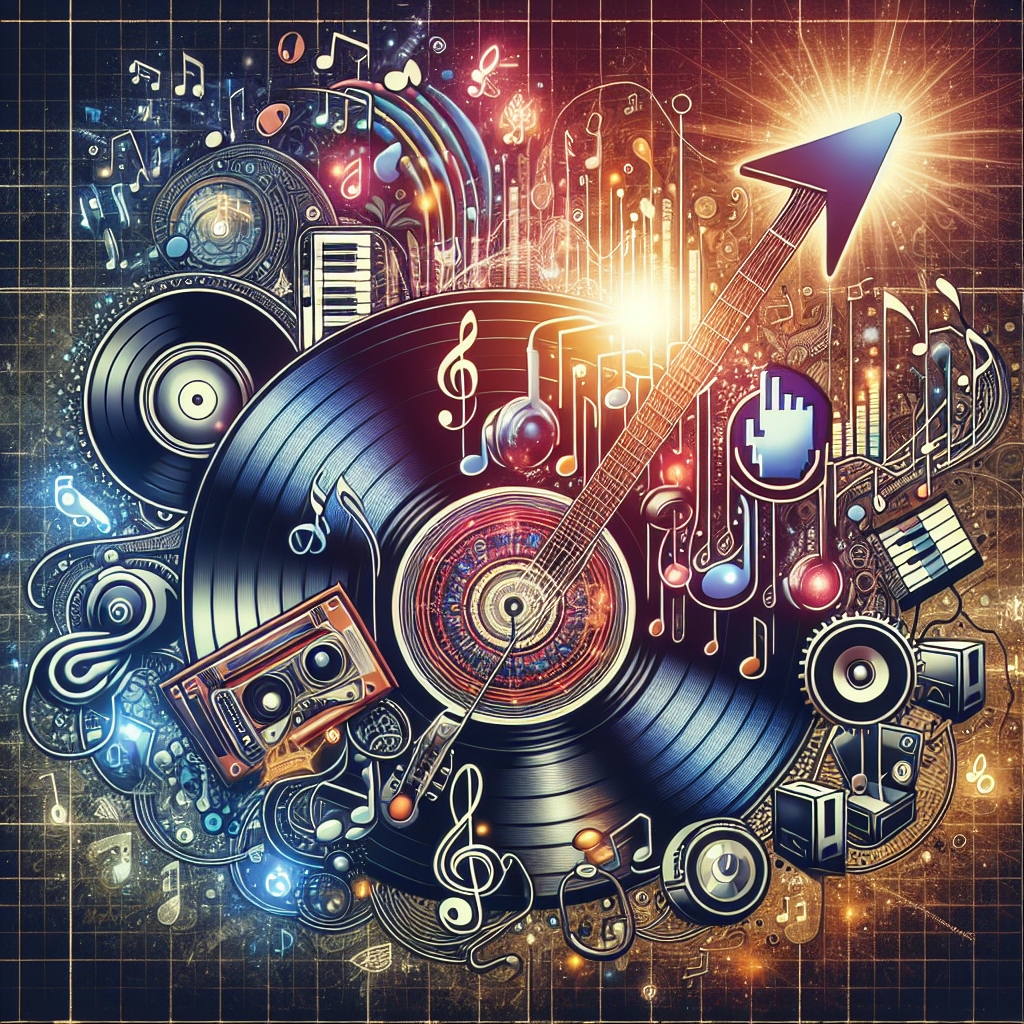
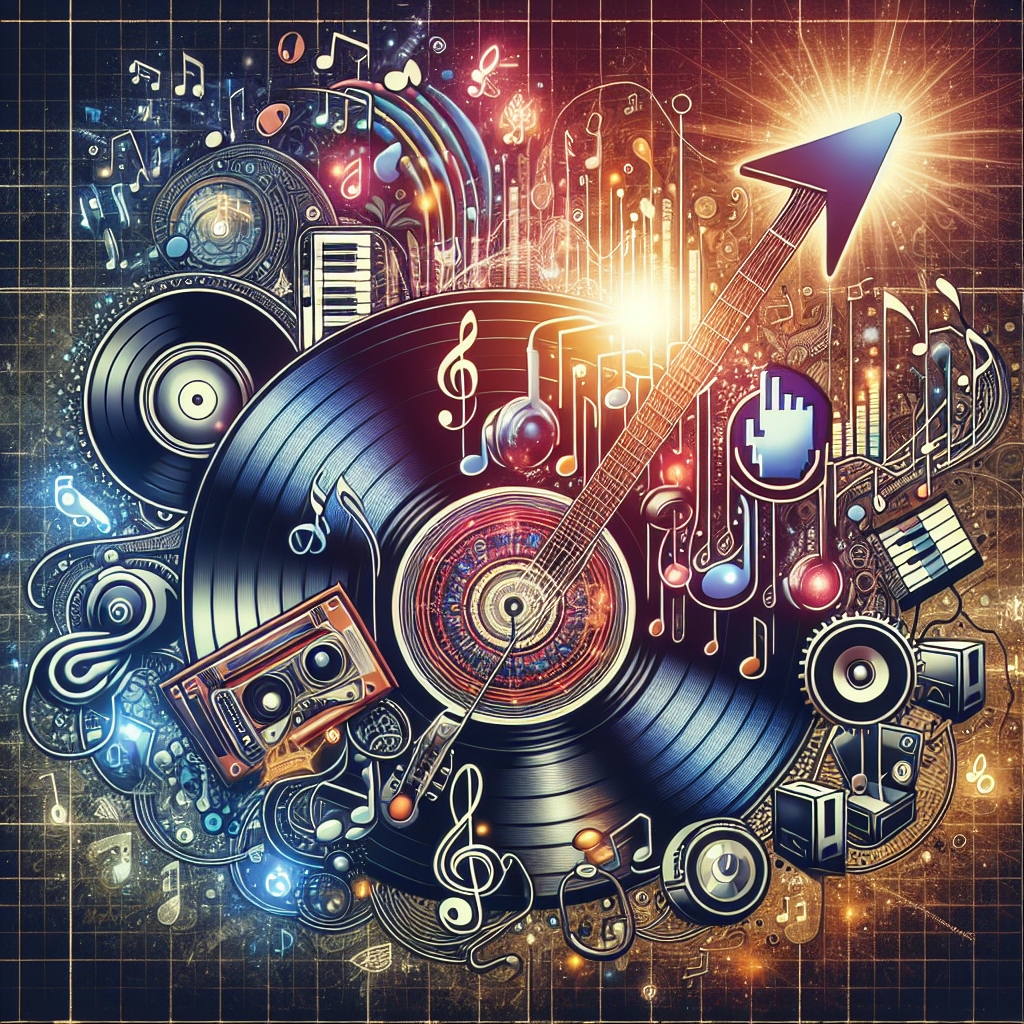
Measuring Success with Google Analytics
Integrate Google Analytics with Google Ads
Integrating Google Analytics with Google Ads provides you with comprehensive data and insights about user behavior on your website. By linking the two platforms, you can track website traffic, user engagement, and conversion data. This integration allows you to measure the impact of your Google Ads campaigns on various metrics and gain a deeper understanding of how users interact with your website after clicking on your ads.
Track website traffic and user behavior
With Google Analytics, you can track website traffic and user behavior to understand how users are navigating your music store’s website. Analyze metrics such as page views, bounce rates, and average session duration to gain insights into which pages are most popular and engaging for your audience. By understanding user behavior, you can make data-driven decisions to improve website usability, optimize conversion funnels, and enhance the overall user experience.
Analyze conversion funnels and drop-offs
Conversion funnels in Google Analytics provide valuable insights into the path that users take from their initial interaction with your ads to the completion of a conversion. Analyze the various stages of your conversion funnel to identify potential drop-off points or areas for improvement. Look for pages where users may be abandoning the process and optimize those pages to reduce friction and increase conversion rates. By analyzing conversion funnels, you can optimize your campaigns and make informed decisions for better results.
Implement goals and track their completion
Goals in Google Analytics allow you to track specific actions or events that are important to your music store. Set up goals to track conversions, such as completed purchases, sign-ups, or downloads. By implementing goals, you can measure the success of your campaigns and the impact they have on your business objectives. Regularly review goal completion data to assess the effectiveness of your Google Ads campaigns and make data-driven decisions for optimization.
Utilizing Ad Scheduling and Ad Rotation
Schedule ads to align with peak music store hours
Ad scheduling allows you to specify the days and times that your ads should be shown. For music stores, it’s important to align your ads with the peak hours when potential customers are more likely to search for products or visit your store. Review historical data and customer behaviors to identify the most profitable times for your business. By scheduling your ads to appear during these peak hours, you can maximize your visibility and reach the most engaged audience when they are most likely to convert.
Control ad delivery and frequency
Ad rotation refers to the way your ads are displayed and rotated within your Google Ads campaign. It’s important to control ad delivery and frequency to avoid ad fatigue and ensure that your ads continue to perform well. Monitor the performance of your ads and adjust the ad rotation settings accordingly. For example, if you notice that certain ads have a higher click-through rate or conversion rate, prioritize them in the rotation to maximize their impact.
Rotate ads for better performance evaluation
Rotating your ads evenly can help you evaluate their performance more effectively. By rotating ads evenly, you can gather data on how different ads are performing and compare them more accurately. This allows you to identify the top-performing ads and allocate more resources to them for better results. Remember to regularly review and analyze the data to make data-driven decisions and optimize your ad rotation strategy for maximum performance.
Optimize ads based on time and day
Consider optimizing your ads based on specific times and days of the week. Certain days or times may have higher conversion rates or more engaged users. Use ad scheduling to increase bids or adjust ad copy for these peak periods. For example, if you notice that evenings or weekends show higher conversion rates, allocate more budget during those times or tailor your ad messaging to capture users’ attention. By optimizing ads based on time and day, you can make your campaigns more efficient and maximize your return on investment.
In conclusion, utilizing Google Ads for music store marketing can be highly effective in reaching your target audience and driving conversions. By identifying your target audience, conducting thorough keyword research, creating compelling ad copy, designing effective landing pages, setting up conversion tracking, implementing the right budgeting and bidding strategies, using ad extensions, managing and optimizing campaigns, measuring success with Google Analytics, and utilizing ad scheduling and ad rotation, you can create successful and profitable Google Ads campaigns that bring customers to your music store. Remember to regularly monitor your campaigns, analyze data, and make data-driven decisions to continuously improve and optimize your marketing efforts.



