Are you an event planner looking for effective strategies to market your upcoming events? Look no further! In this article, we will guide you on how to use Google Ads for event planning marketing. Whether you’re organizing a conference, concert, or charity gala, Google Ads can be a powerful tool to reach your target audience and increase ticket sales. We will explore how to create compelling ad campaigns, target the right audience, and optimize your budget for maximum ROI. By the end of this article, you’ll have all the tools you need to make your events a resounding success. Let’s get started!
Researching Keywords
Identifying relevant keywords
When it comes to event planning marketing, identifying relevant keywords is crucial for reaching your target audience. Start by brainstorming a list of words and phrases that are related to your event and reflect what potential attendees might search for. Consider the event type, location, theme, and any unique aspects that make it stand out. Put yourself in the shoes of your target audience and think about the terms they would use to find information about similar events.
Using keyword research tools
To expand your list of keywords and get insights on their search volume and competition, you can utilize keyword research tools. These tools provide valuable data that can guide your keyword strategy. Some popular tools include Google Keyword Planner, SEMrush, and Moz Keyword Explorer. Take advantage of these tools to uncover new keyword ideas, analyze search volume, and evaluate the level of competition for each keyword.
Analyzing keyword competition
Once you have a list of keywords, it’s important to analyze the competition for each keyword. This helps you determine the level of difficulty in ranking for those keywords. Keyword competition is often measured based on metrics such as the number of advertisers bidding on a keyword and the average cost per click (CPC). By considering the competition, you can prioritize your efforts and focus on targeting keywords that are more attainable, especially if you have a limited budget.
Creating a keyword strategy
Based on your research and analysis, you can now create a keyword strategy that aligns with your event goals. Identify a mix of high-volume, high-competition keywords, as well as long-tail keywords that are more specific and have less competition. This combination will help you reach a broader audience while also targeting more niche segments. Organize your keywords into relevant groups or themes to streamline your ad campaigns. Plan to regularly review and update your keyword strategy to stay relevant and competitive in the ever-evolving digital landscape.
Setting Up a Google Ads Account
Creating a Google Ads account
To get started with Google Ads, you’ll need to create an account. Visit the Google Ads website and click on the “Start Now” button. Follow the prompts to complete the registration process. You may be required to provide some basic information about your business and agree to the terms of service. Once your account is created, you’ll have access to the Google Ads dashboard where you can manage your campaigns.
Setting up billing and payment
Before you can launch your campaigns, it’s important to set up billing and payment for your Google Ads account. Navigate to the “Billing” section in your Google Ads dashboard and enter your billing information. You can choose from various payment options, including credit cards and bank transfers. It’s essential to ensure that your billing information is accurate and up to date to avoid any disruptions to your ad campaigns.
Understanding account structure
Google Ads operates on a hierarchical structure consisting of accounts, campaigns, ad groups, and ads. It’s important to understand this structure to effectively organize and manage your campaigns. At the top level, you have your Google Ads account, which can have multiple campaigns. Each campaign can then have multiple ad groups, and within each ad group, you can create multiple ads. This structure helps you target specific audiences and measure the performance of each component.
Configuring account settings
To optimize your Google Ads account, take the time to configure various settings according to your goals and preferences. Start by choosing the geographic locations you want to target, whether it’s a specific city, region, or country. Consider the languages your audience speaks and select the appropriate options. Set your daily budget to control your spending and ensure it aligns with your event marketing goals. Additionally, you can configure advanced settings such as ad scheduling and ad delivery methods to further refine your campaigns.


Creating Campaigns and Ad Groups
Defining campaign objectives
Before creating your campaigns and ad groups, it’s essential to clarify your objectives. What do you want to achieve with your event marketing efforts? Are you aiming to drive ticket sales, increase event registrations, or generate brand awareness? Defining your objectives will help you tailor your campaigns and select the most relevant metrics to track success. It’s important to set realistic and measurable goals to guide your overall strategy and evaluate the effectiveness of your campaigns.
Selecting campaign types
Google Ads offers various campaign types to suit different marketing objectives. For event planning marketing, some suitable campaign types include Search, Display, and Video campaigns. The Search campaign type allows you to target specific keywords and appear in search results when someone searches for those keywords. Display campaigns allow you to reach potential attendees through banner ads on websites and apps within the Google Display Network. Video campaigns help you promote your event through video ads on platforms like YouTube. Choose the campaign types that align with your objectives and audience.
Creating ad groups
Once you have defined your campaign objectives and selected the appropriate campaign types, it’s time to create ad groups. Ad groups allow you to organize your ads and target specific audiences within each campaign. When creating ad groups, consider grouping keywords that are closely related and relevant to a specific aspect of your event. This helps you deliver highly targeted ads and improve the relevance of your campaigns, increasing the likelihood of attracting your desired audience.
Setting campaign budgets and bids
When setting up your campaigns, you’ll need to allocate budgets and bids for each ad group. The campaign budget determines the maximum amount you are willing to spend on a particular campaign. Setting a budget that aligns with your marketing goals and financial capabilities is crucial. Within each ad group, you’ll set bids, which determine how much you are willing to pay for a click on your ad. Bids should be based on factors such as keyword competition and the value of a conversion. A careful balance between budget and bids will help you optimize your ad spend and ensure a positive return on investment.
Writing Compelling Ad Copy
Crafting attention-grabbing headlines
When writing ad copy, it’s important to start with attention-grabbing headlines. Your headline should be concise, engaging, and compelling. Ideally, it should speak directly to your target audience and pique their curiosity. Consider incorporating keywords that are highly relevant to your event to increase the chances of attracting the right audience. Experiment with different headline variations and monitor their performance to identify the most effective ones.
Using relevant keywords in ad copy
To make your ads more relevant and increase their visibility, include relevant keywords in your ad copy. This helps your ad appear in search results when someone searches for those specific keywords. Utilize the keywords you identified during keyword research and strategically place them in your ad text. However, be mindful not to overuse keywords, as it can negatively impact the readability and effectiveness of your ads.
Highlighting event unique selling points
In your ad copy, highlight the unique selling points (USPs) of your event to differentiate it from the competition. What makes your event stand out? Is it a keynote speaker, a special offer, or exclusive access? Communicate these selling points clearly and persuasively to capture the interest of potential attendees. Use language that conveys excitement and creates a sense of urgency, encouraging people to take action and attend your event.
Including a clear call to action
Every ad should include a clear call to action (CTA) that directs users on what you want them to do next. Whether it’s “Register Now,” “Buy Tickets,” or “Learn More,” the CTA should be prominently displayed and easy to understand. Make sure the destination page aligns with the CTA, ensuring a consistent and seamless user experience. A well-crafted CTA can significantly influence click-through rates and conversions, so invest time in creating compelling and persuasive CTAs.
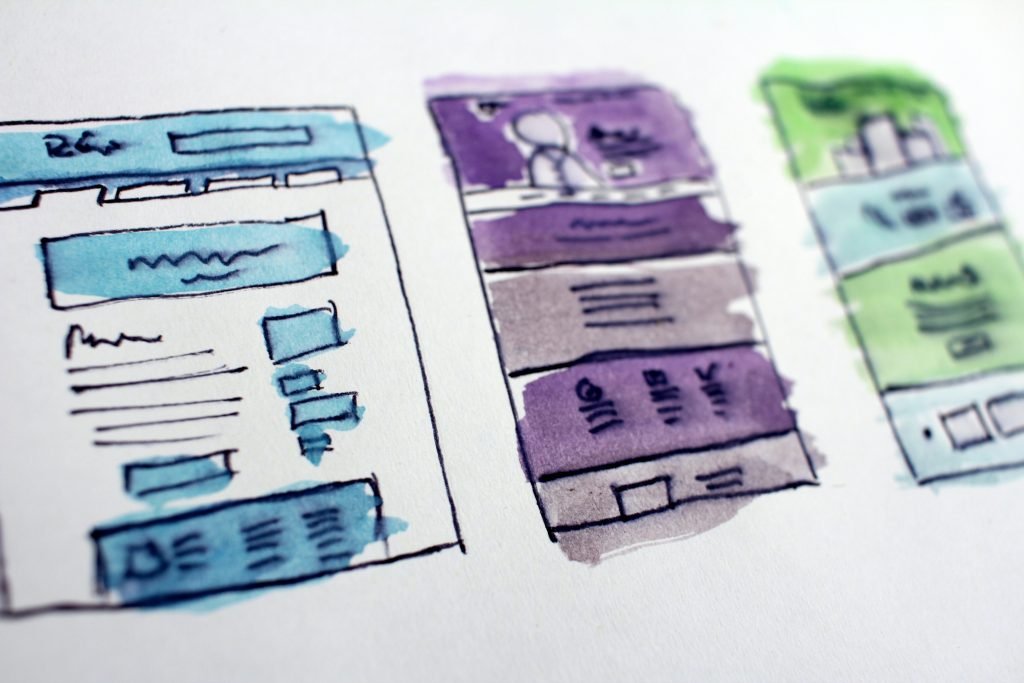
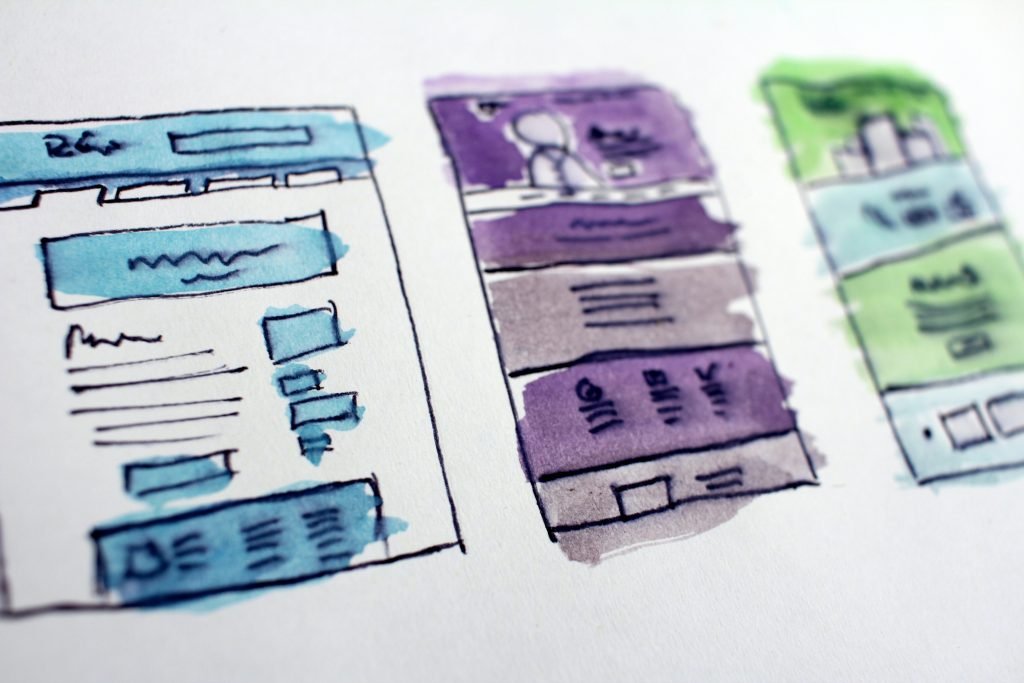
Designing Effective Landing Pages
Ensuring landing page relevancy
Once users click on your ad, they should be directed to a landing page that is relevant to the ad they clicked on. Ensure that the landing page provides the information promised in the ad and aligns with your event. The landing page should highlight key details, such as the event date, location, speakers, and benefits attendees can expect. By maintaining relevancy, you increase the likelihood of users staying engaged and taking action.
Optimizing landing page load time
In today’s fast-paced digital world, users have little patience for slow-loading web pages. Optimize your landing pages to load quickly to avoid losing potential attendees. Compress images, minify code, and utilize caching techniques to improve load times. Mobile optimization is also crucial, as many users browse the internet on their smartphones. Test your landing pages on different devices and ensure a seamless experience across all platforms.
Including event-specific information
Your landing page should provide comprehensive and detailed information about your event. Clearly communicate the event description, agenda, speakers, and any other pertinent details. Include testimonials or reviews from previous attendees to build trust and credibility. Consider incorporating multimedia elements such as images and videos to give users a glimpse of what they can expect. The more informative and visually appealing your landing page, the higher the chances of converting visitors into attendees.
Creating clear conversion paths
When designing your landing pages, it’s important to create clear conversion paths that guide users towards taking the desired action. Whether it’s registering for the event, purchasing tickets, or signing up for updates, the conversion path should be intuitive and easy to follow. Use prominent buttons or forms and minimize distractions on the page. Remove any unnecessary fields or steps that may discourage users from completing the desired action. Regularly test and optimize your conversion paths to maximize conversions.
Targeting the Right Audience
Identifying target demographics
To effectively target your audience, start by identifying the demographics that align with your event goals. Consider factors such as age, gender, location, interests, and profession. Understanding your target demographics helps you tailor your messaging and select the most appropriate targeting options within Google Ads. For example, if your event is a tech conference, you may want to target professionals in the technology industry.
Refining audience targeting
Google Ads offers a range of targeting options to help you reach your desired audience. Utilize demographic targeting to narrow down your audience based on factors such as age, gender, and parental status. Interest targeting allows you to reach users who have demonstrated an interest in specific topics related to your event. You can also leverage audience targeting options such as remarketing and similar audiences to re-engage previous website visitors or find new users with similar characteristics to your existing audience. Refine your audience targeting based on the insights you gather from your campaigns.
Utilizing remarketing strategies
Remarketing is a powerful strategy for staying top of mind with users who have previously interacted with your website or ads. By using a tracking code provided by Google Ads, you can show targeted ads to users who have already shown interest in your event. This personalized approach can help increase conversions and re-engage potential attendees. Create compelling ad copy and offers specifically for remarketing campaigns to entice users to return to your website and complete the desired action.
Implementing geographic targeting
If your event is location-specific, make use of geographic targeting to ensure your ads are shown to users in the relevant area. Google Ads allows you to target specific countries, cities, or even specific radiuses around a particular location. This ensures that your event marketing efforts are focused on reaching the right audience and maximizing the chances of attracting attendees from the desired location. Be strategic in your geographic targeting to avoid wasting ad spend on irrelevant clicks.


Optimizing Campaign Performance
Monitoring campaign metrics
To ensure that your event marketing campaigns are performing well, it’s important to regularly monitor key metrics. Pay attention to metrics such as click-through rate (CTR), conversion rate, cost per click (CPC), and return on ad spend (ROAS). These metrics provide insights into the effectiveness of your campaigns and help identify areas for improvement. Use the Google Ads dashboard or third-party analytics tools to track and analyze campaign performance.
Adjusting bids and budgets
Campaign optimization often involves adjusting bids and budgets based on performance data. If certain keywords or ad groups are delivering higher conversions at a lower cost, consider increasing their bids to attract more traffic. Conversely, if certain keywords are not performing well, you may want to lower their bids or even pause them altogether. Regularly review and adjust your budgets to ensure you are allocating your ad spend effectively and maximizing your return on investment.
Testing ad variations
To improve the effectiveness of your ads, it’s important to test different variations to find what resonates best with your target audience. Experiment with different headlines, ad copy, and ad formats to see which ones generate the highest engagement and conversions. A/B testing allows you to compare the performance of two or more ad variations and make data-driven decisions. Continuously testing and refining your ads can lead to significant improvements in campaign performance over time.
Implementing ad extensions
Ad extensions are additional pieces of information that can be added to your ads to provide more context and encourage user engagement. Google Ads offers various types of ad extensions, such as site link extensions, callout extensions, and location extensions. Site link extensions allow you to direct users to specific pages on your website, while callout extensions highlight additional benefits or features. Location extensions display your business address and contact information. By utilizing ad extensions, you can enhance the visibility and effectiveness of your ads, increasing the chances of attracting potential attendees.
Utilizing Ad Scheduling
Identifying peak event hours
Ad scheduling allows you to designate specific time periods during which your ads are shown. To make the most of ad scheduling for your event marketing, identify the peak hours or days when your target audience is most active and likely to engage with your ads. Consider factors such as time zones, work schedules, and the nature of your event. By targeting specific hours, you can optimize your ad spend and ensure your ads are displayed when they have the highest potential for visibility and engagement.
Scheduling ads strategically
Once you have identified the peak event hours, strategically schedule your ads to maximize their impact. Use the ad scheduling feature in Google Ads to specify the exact days and times you want your ads to be displayed. For example, if your event is targeting working professionals, you may want to schedule your ads during non-working hours or weekends when they are more likely to be available and receptive to event-related messaging. Regularly review and adjust your ad scheduling based on campaign performance and audience behavior.
Analyzing and adjusting scheduling
After implementing your ad scheduling strategy, closely monitor the performance of your ads during the designated time periods. Analyze metrics such as conversion rate, click-through rate, and cost per conversion to determine the effectiveness of your scheduling choices. If certain time periods consistently perform well, consider allocating more of your ad budget to those hours or expanding the duration of your ads during those specific times. On the other hand, if you notice poor performance during certain time periods, adjust your scheduling accordingly to avoid wasting ad spend.
Maximizing ad visibility during events
For event planning marketing, it’s crucial to ensure maximum ad visibility during the actual event. If your event spans multiple days or weeks, consider increasing your ad budget and bidding higher during the event days to maximize exposure. Many attendees may be searching for event-related information or last-minute tickets during this time, so it’s important to be visible and easily accessible. Leverage the ad scheduling feature to prioritize your ads during the peak event days and times to capture the attention of potential attendees and drive conversions.


Tracking and Analyzing Results
Setting up conversion tracking
To accurately measure the success of your event marketing campaigns, it’s essential to set up conversion tracking. Conversion tracking allows you to track specific actions or events that are valuable to your business, such as ticket purchases, registrations, or newsletter sign-ups. By implementing the Google Ads conversion tracking code on your website, you can attribute conversions to specific campaigns, ad groups, and keywords. This data provides insights into the effectiveness of your campaigns and helps you optimize your ad spend.
Monitoring campaign performance
Once conversion tracking is set up, regularly monitor your campaign performance to ensure you are on track to meet your event marketing goals. Utilize the reporting features in Google Ads to review metrics such as impressions, clicks, conversions, and cost per conversion. Identify any trends or patterns in the data and compare performance across different campaigns, ad groups, or keywords. By actively monitoring your campaign performance, you can identify areas that require optimization and make informed decisions to improve results.
Analyzing key metrics
Beyond basic campaign performance, dive deeper into key metrics to gain a better understanding of the effectiveness of your event marketing efforts. Evaluate metrics such as click-through rate (CTR), conversion rate, cost per click (CPC), return on ad spend (ROAS), and average position. These metrics provide insights into the quality and relevancy of your ads, the impact of your bidding strategies, and the overall return on your ad spend. Use these metrics to identify areas for improvement and inform your future campaign optimizations.
Optimizing based on data-driven insights
Data-driven insights are invaluable when it comes to optimizing your event marketing campaigns. Use the data you collect from conversion tracking and campaign performance analysis to make informed decisions and refine your campaigns. For example, if certain keywords are driving a high number of conversions at a low cost, consider allocating more budget to those keywords or expanding their reach. Conversely, if certain ad groups have a high cost per conversion or low conversion rates, analyze the data to identify potential optimization opportunities or adjustments to your targeting.
Utilizing Google Analytics
Linking Google Ads and Analytics
To gain a deeper understanding of the impact of your event marketing campaigns, it’s essential to link your Google Ads account with Google Analytics. Linking the two platforms allows you to integrate data from both sources and access more comprehensive insights. In Google Analytics, navigate to the “Admin” section, select the “Google Ads Linking” option, and follow the prompts to link your accounts. Once linked, you can analyze website traffic, user behavior, and conversion data in conjunction with your Google Ads campaign data.
Analyzing website traffic
Google Analytics provides a wealth of data on website traffic, giving you insights into the behavior of users who visit your event website. Analyze metrics such as the number of visitors, page views, bounce rate, and average session duration. Look for patterns and trends that can help you understand how users are interacting with your website and whether they are taking the desired actions. Identify the pages that are performing well and those that may require optimization to improve user engagement and conversions.
Creating custom reports
Custom reports in Google Analytics allow you to tailor your analysis to specific metrics and dimensions that are relevant to your event marketing goals. With custom reports, you can focus on the data that matters most and gain insights quickly. Create reports that consolidate data from both Google Ads and Google Analytics to have a unified view of your event marketing performance. Customize your reports to include metrics such as conversions, revenue, bounce rate, and average session duration, and share them with relevant stakeholders to keep them informed.
Leveraging audience insights
Beyond tracking website traffic, Google Analytics provides valuable audience insights that can inform your event marketing strategy. Explore the demographic data of your website visitors, such as age, gender, and location, to better understand your target audience. Analyze user behavior, such as the devices they use, the channels they come from, and the pages they visit. This information helps you refine your targeting, personalize your messaging, and optimize your website and campaigns to better cater to your audience’s preferences and needs.
By following these comprehensive steps, you can effectively utilize Google Ads for event planning marketing. From researching keywords to tracking and analyzing your results, each aspect plays a crucial role in optimizing your campaigns and maximizing your event’s success. Put these strategies into action, review and iterate, and you’ll be well on your way to driving attendance, attracting the right audience, and achieving your event marketing goals.


